Last week was WWDC week, which as usually brings a lot of new goodness to our day to day work, and most importantly betas.
Oh betas... Nothing excites us developer more than being able to try the shiny new things before they get released to the public, and then share outraged tweets on how none of them work.
For the next three months or so many of us will constantly have two versions of Xcode in our dock, and that can sometimes be confusing.
The two things that usually slow me down are not knowing if the Xcode I'm
running is the latest or the beta, as my dock is always hidden, and CLI builds
failing because they've been run with the wrong version of xcodebuild.
In this post I've listed some tools to help make it less so.
xcode-toggle
xcode-toggle by Jonathan Wight
(@schwa) is smart wrapper around xcode-select
--switch that simplifies switching between toolchain versions.
$ xcode-toggle -t
Switching to: /Applications/Xcode-beta.app
/Applications/Xcode-beta.app [Current]
/Applications/Xcode.app
$ xcode-toggle -t
Switching to: /Applications/Xcode.app
/Applications/Xcode-beta.app
/Applications/Xcode.app [Current]It's called toggle but it works with more than two versions of Xcode as well.
BetaWarpaint Xcode plugin
This simple yet brilliant plugin by Sash Zats changes the style of the Xcode-beta toolbars and alerts making it striped.
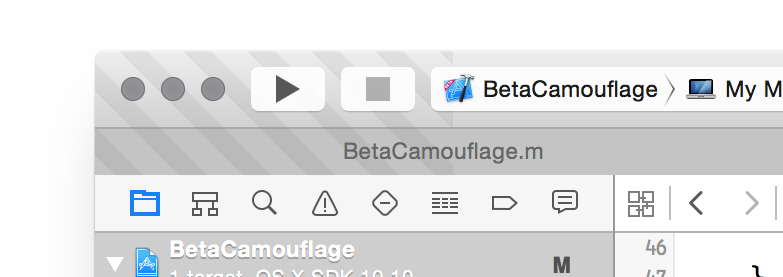
You're probably screaming "Xcode 8" doesn't support plug-ins! I know, and that is very sad 😭, but I'm hopeful by the time you're reading this the Xcode team will have realised what gigantic mistake it would be to prevent us from using the great plugins that great developers have developed completely for free to enhance the IDE. And by the way there is a workaround, if you feel brave.
swiftenv
Another tool that deserves being mentioned here is swiftenv, written by Kyle Fuller
, is a full-fledged Swift version manager.
Using swiftenv you can download stable and development snapshot versions of Swift and switch between them. And if you add a .swift-version file in any directory swiftenv will automatically switch to the version reported on that file when you cd into the directory.
You can read more about these and the other features of swiftenv on its documentation website.
I'd really like all of us to always download and try each new beta version of Xcode. We all know how useful it is to share betas of the apps we made with users or clients to receive feedback. The same stands true for the Apple developers in the Xcode team, our feedback is very valuable for them, and it is in our best interest to let them know which kind of features we need, and what doesn't work.
On top of that starting to work now on the toolchain you'll need in 3 months will make sure that when the time comes everything is ready, and you won't have to stress and rush into moving from one version to the other.
If you know of another tool or trick to make working with Xcode-beta easier please share it in the comments below, or get in touch with me on Twitter @mokagio.
A special thanks to Pete Goldsmith for the feedback on the draft of this post 💚.
Keep the codebase better than you found it.